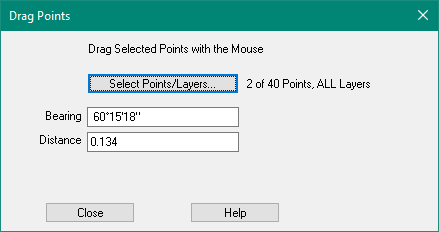Contents
Index
Drag Points
This function allow you to move the selected points by dragging them with the mouse
Select some points with the 'Select Points' function or
Just click on each points (with shift key down to select multiple points).
Then press the left mouse button down anywhere and drag the mouse.
The Bearing and Distance for the move will be displayed.
Release the mouse button and the Points will be moved.
Select Points
Select the points to be moved by Layer or other criteria.
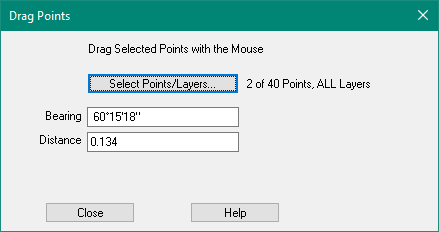
Bearing
Displays the bearing of the move.
Distance
Displays the distance of the move